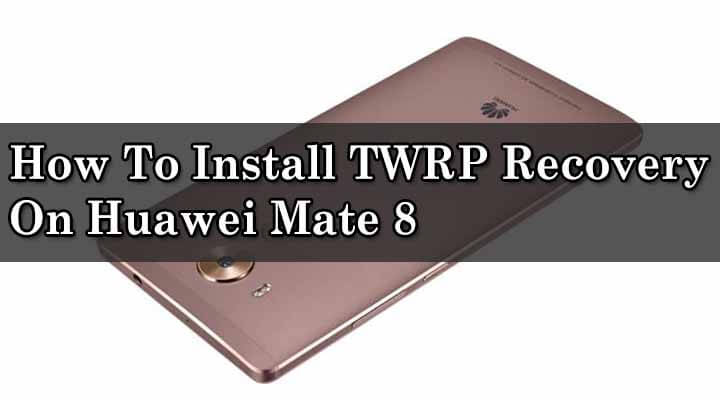Huawei Mate 8 is the latest Flagship from Huawei.Huawei is now one of the most popular mobile manufacturers in the world after the super success of New Huawei made Google Nexus 6P.Huawei Mate 8 is a very premium device.It has all the high-end specs and features like the google Nexus 6P but it is a larger device with Huawei’s own custom skin. There is a good news for Huawei Mate 8 users.Now TWRP recovery is available for Huawei Mate 8.you can easily download the TWRP recovery from the given link.This guide is only for Huawei Mate 8 So don’t try on other devices.It is a very simple guide.You will need a Windows Computer for this guide.First of all, you have to unlock the bootloader of Huawei Mate 8 and then you can easily Install TWRP Recovery On Huawei Mate 8 Via ADB & fastboot Now Root is also available For Huawei Mate 8 Guide ↓ → How To Root Huawei Mate 8 With SuperSu Supported Devices > Check out this Xda post For Details
Warning:
rootmygalaxy.net will not be held responsible for any kind of damage occurred to your Huawei Mate 8 while following this tutorial.Do it at your own risk.
Pre-Requirements:
Huawei Mate 8 Make Sure bootloader is unlocked.Guide > How To Unlock Bootloader On Huawei Devices Download & Install Huawei USB Drivers on your PC Install Android ADB and Fastboot (with drivers) on Windows
→ Full Guide to Install TWRP Recovery On Huawei Mate 8
Downloads
Download TWRP Recovery On Huawei Mate 8 ↓ → https://drive.google.com/file/d/0B5I…ew?usp=sharing (tanks to ajsmsg78, Senior Member Xda)
How To Install TWRP Recovery On Huawei Mate 8
→ First of all Read the Pre-Requirement section before following the given steps
Download the TWRP recovery from the above download section Put the TWRP recovery in the ADB & fastboot folder Now boot your Huawei Mate 8 into the bootloader mode Next, connect your device to PC
→ Now Follow the Guide to Install TWRP Recovery On Huawei Mate 8 > How to Install TWRP Recovery via Fastboot On Any Android Device Done!!! Your device should now have the TWRP recovery installed. Now you can easily root your Huawei Mate 8 by flashing superSu v2.66 via TWRP.Guide > How To Root Huawei Mate 8 With SuperSu If you have any question related to this post, then feel free to leave that in the comment section below Via Xda