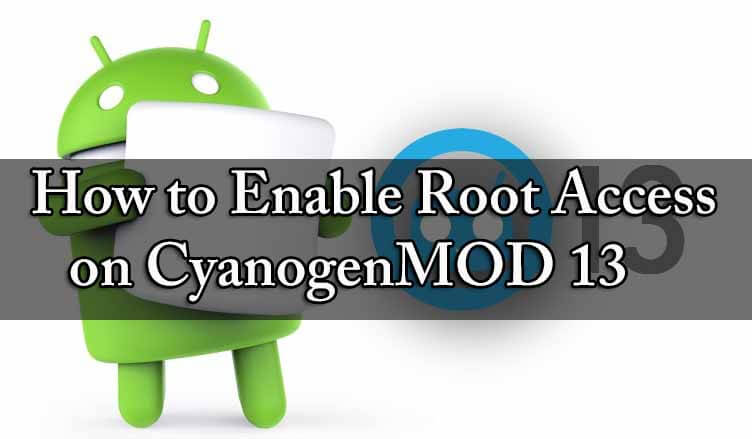CyanogenMod is the most popular and used third-party ROM for any android devices.The CM ROMs are developed by Team CM.CM ROMs come with no bloatware and they have a very close to vanilla android look but with some added tweaks which are very helpful.Nowadays people are rooting their phone to take advantage of the full potential of the phone. The CyanogenMod ROM comes with an inbuilt Super User manager which let you disable root when not needed or selectively allow root access for either Apps only or ADB only or both.As I mentioned before this thing is disabled by default but you can easily enable this.Don’t worry the process is very simple and easy. The latest CyanogenMod 13 a.k.a CM 13 also has this feature.Below I am going to provide full step by step guide to safely Enable Root Access on CM13 (CyanogenMod 13) [symple_box color=”green” fade_in=”false” float=”center” text_align=”left” width=””]For CM14 ROMs [icon name=”hand-o-right” class=”” unprefixed_class=””] How to Enable Root Access On CM14 (CyanogenMod 14) [/symple_box]
Important Read:
→ This Guide is only for CyanogenMod 13 ROM
How to Enable Root Access on CM13
Step By Step Guide
To verify the root status install Root Checker.