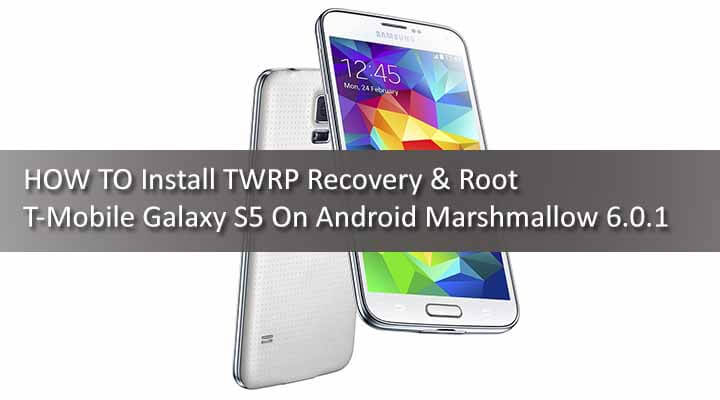Here we are sharing step by step guide to safely Root & Install TWRP recovery On T-Mobile Galaxy S5 SM-G900T On Android Marshmallow 6.0.1 Official Firmware.You are here means you have already updated your T-Mobile Galaxy S5 G900T to the latest Official Android 6.0.1 Marshmallow Firmware or yo are planning to upgrade.The Good news is that now T-Mobile galaxy S5 can be rooted on Marshmallow 6.0.1 Firmware.Follow the Steps to Install TWRP recovery On T-Mobile Galaxy S5 SM-G900T and root it by flashing the SuperSu root file via TWRP recovery [symple_box color=”gray” fade_in=”false” float=”center” text_align=”left” width=””]Update T-Mobile S5 to latest Official Marshmallow firmware [icon name=”hand-o-right” class=”” unprefixed_class=””] Download & Install Official G900TUVU1GPE1 Android 6.0.1 Marshmallow Firmware On T-Mobile Galaxy S5 [/symple_box] The great news is that now both TWRP v3.0 and SuperSu root file available for T-Mobile Galaxy S5 running Android 6.0.1 official Marshmallow firmware.First, you have to install the TWRP recovery via Odin Flash tool then you can flash / install the SuperSu root package using TWRP recovery to get root access on T-Mobile Galaxy S5 SM-G900T.
DEVICE THAT IS SUPPORTED
This is only for T-mobile Galaxy S5 On Android 6.0.1 Official Marshmallow Firmware Check your model number don’t try this method on different variants
Follow the guide below to Safely Install TWRP & Root T-Mobile Galaxy S5 On Android Marshmallow 6.0.1
PRE-REQUIREMENTS
Make sure your device has more than 40% battery Device Must be running on Marshmallow official firmware First download Galaxy USB drivers on your computer, then enable USB debugging on your Galaxy S5 G900T smartphone, go to settings » developers option. If developer’s option isn’t visible on your galaxy device, simply go about phone under settings and scroll down to build number, then tap build number up to 7 times to make developers option visible.
[icon name=”download” class=”” unprefixed_class=””] DOWNLOADS
Download TWRP for T-Mobile Galaxy S5 SM-G900T TWRP G900T Tar File [icon name=”hand-o-right” class=”” unprefixed_class=””] Download TWRP for G925 Unified [icon name=”hand-o-right” class=”” unprefixed_class=””] Download SuperSU Root File [icon name=”hand-o-right” class=”” unprefixed_class=””] Download Odin Software [icon name=”hand-o-right” class=”” unprefixed_class=””] Download Odin 3.10 We recommend Odin V3.10.7 [symple_box color=”red” fade_in=”false” float=”center” text_align=”left” width=””]Warning: rootmygalaxy.net will not be held responsible for any kind of damage occurred to your T-Mobile Galaxy S5 while following this tutorial.Do it at your own risk. [/symple_box]
How TO Install TWRP & Root T-Mobile Galaxy S5 On Android Marshmallow 6.0.1
Step By Step Guide
Read the Pre-requirement section carefully then follow the given steps. Download Odin Flash tool from the download section and install it on your computer.Then download the TWRP file and remember the location Now follow this guide to Flash TWRP recovery On T-Mobile Galaxy S5 using TWRP [icon name=”hand-o-right” class=”” unprefixed_class=””] How to Install TWRP Recovery On Samsung Devices Using Odin Now reboot your device and download the SuperSu file from the download section and transfer it to the internal memory of your T-mobile Galaxy S5 Boot your device into TWRP recovery
[symple_box color=”green” fade_in=”false” float=”center” text_align=”left” width=””] Boot Into recovery: Hold Power button to turn off the device and then hold Power, Home, and Volume Up simultaneously for a few seconds to boot into recovery.[/symple_box]
Follow the guide to Flash SuperSu.zip file using TWRP recovery to get root access on your T-Mobile Galaxy S5 [icon name=”hand-o-right” class=”” unprefixed_class=””] How To Flash SuperSU using TWRP Recovery & Root Any Android device Done!!! Now reboot your device and enjoy playing rooted phone. 🙂
If you have any question related to this post feel free to leave that in the comment section