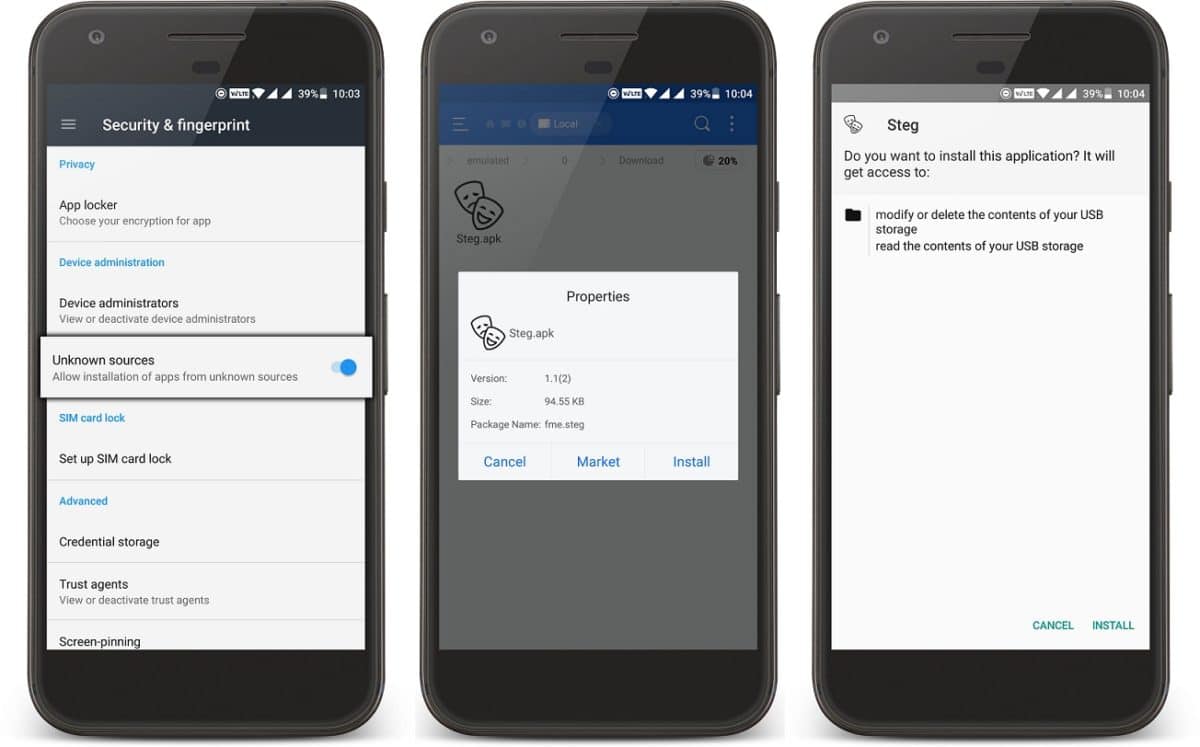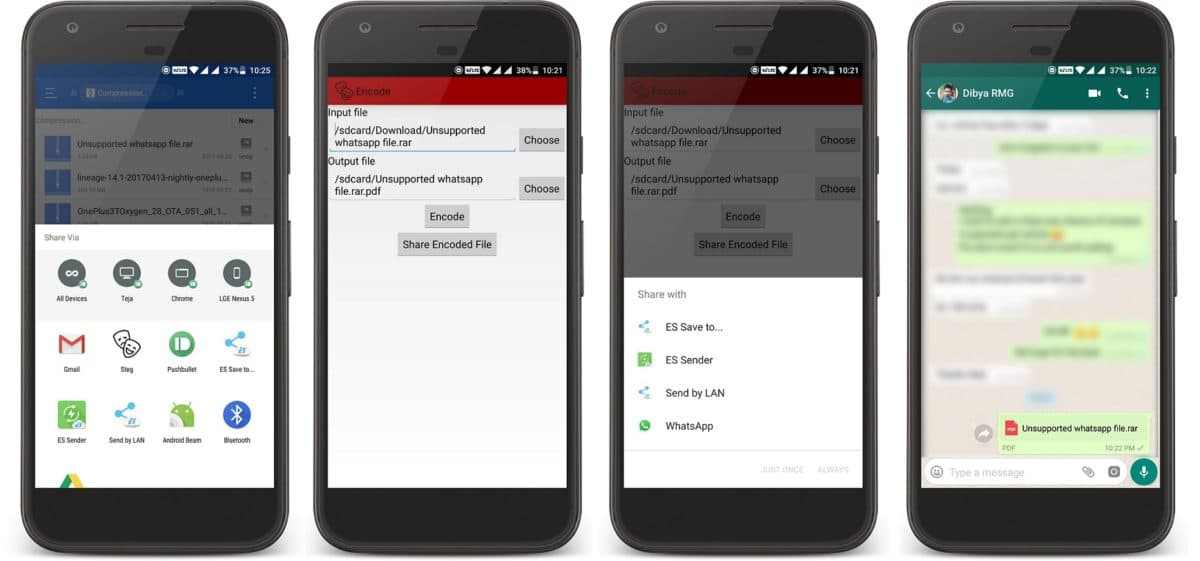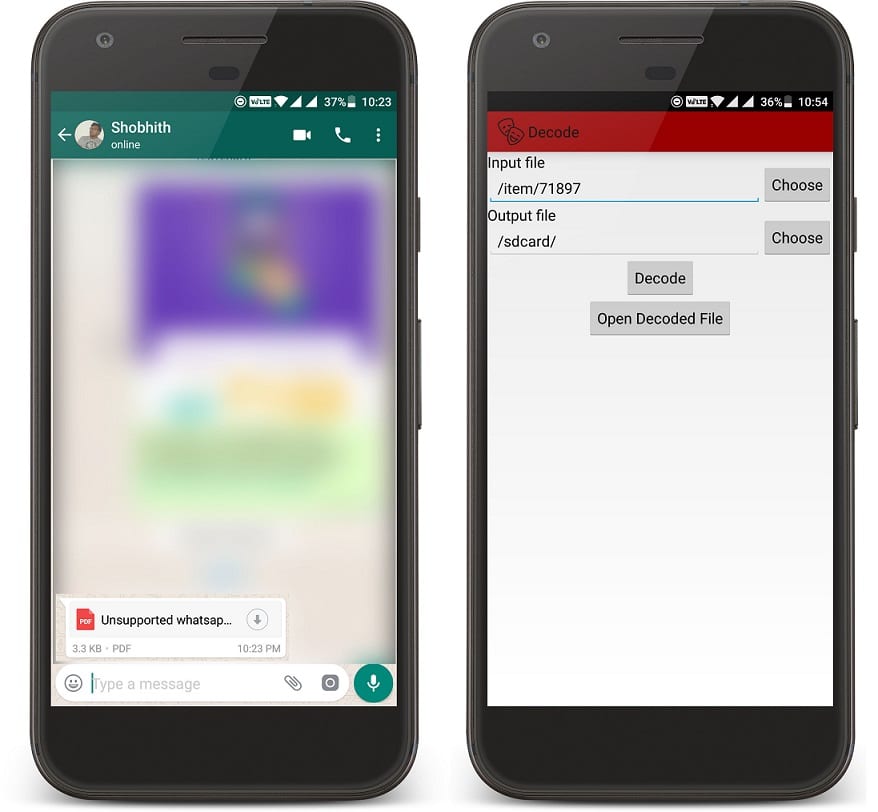Whatsapp allows users to send pictures, videos, Contacts, Location sharing, Audio recording and documents like PDF, Excel, Docs, presentations, and users have no option to send a zip file, a rar file, an apk, a avi video file. While Telegram, Hike and some other popular messenger apps allow users to share any file, under a certain size limit. But by using Steg, you can send any unsupported file in whatsapp. Steg is an app developed by XDA member LordFME. The name Steg came from Steganography, the practice of concealing messages or information within other non-secret text or data. Steg app encodes the file into the pdf file which is file format supported by whatsapp. The encoded file which is shared on whatsapp, the user who receives the file can decode it using Steg within whatsapp and view. Now you can send a zip file, a rar file, an apk, an avi video file. Just follow the simple steps below.
Steps to Send Any Unsupported File via WhatsApp
If you have any doubts, let us know in the comment section below.