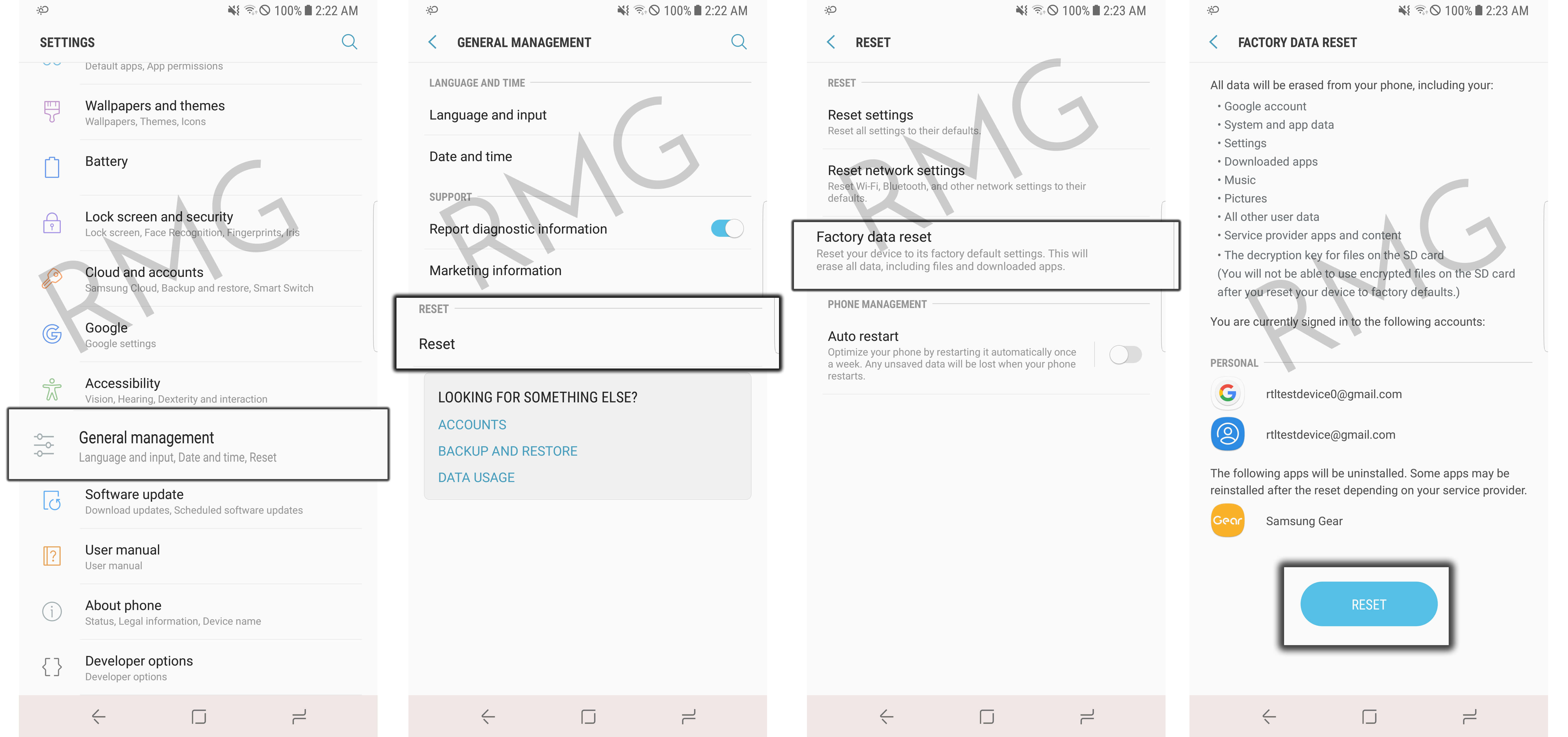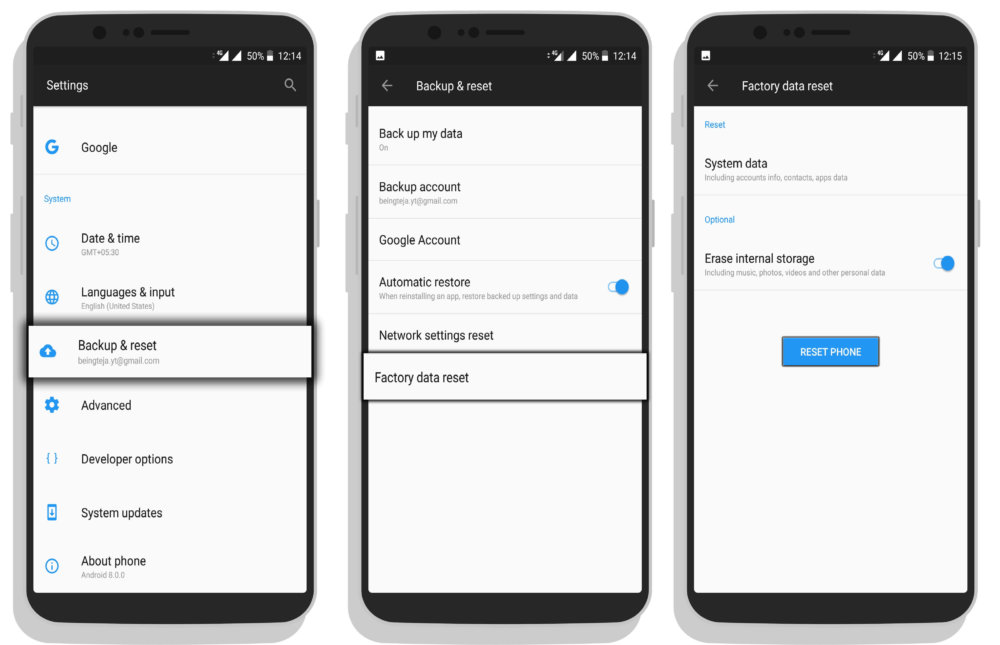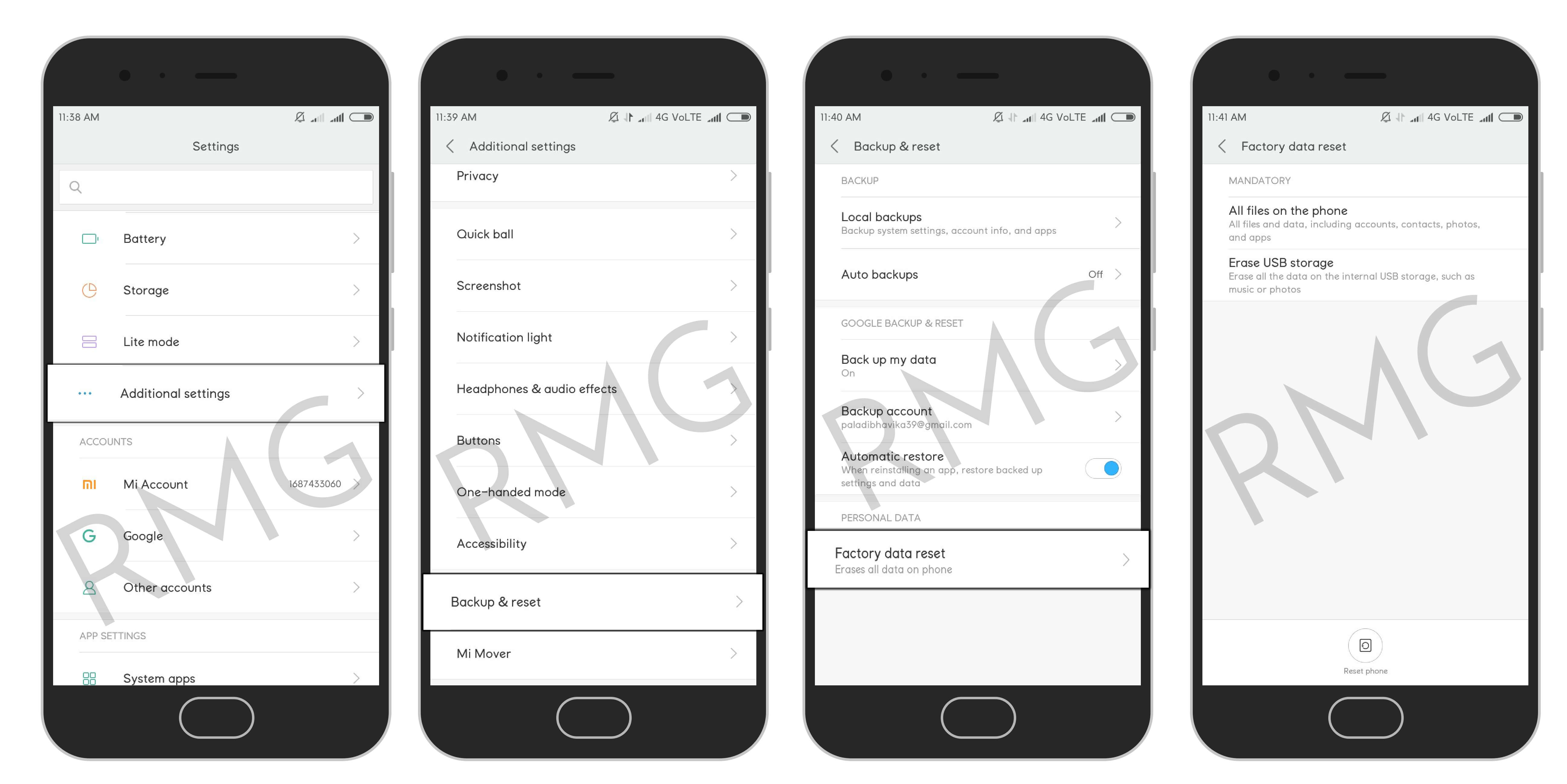Remember that there is no method to completely remove your data apart from destroying the device and device storage is foolproof – hackers or cybercriminals use right software data tools to restore your personal data. So be careful bef]ore you pass your device to others hand.
Steps to securely wipe your Android smartphone
Google made all the device encrypted by default for the devices running Android 6.0 Marshmallow and above. If you own Android device with Android 5.1 Lollipop or lower you have to first encrypt the device and wipe it.
Encrypt Device
For Pixel and Nexus devices Go to Settings -> Security & Location -> Encrypt phone.
For Samsung Devices Go to Settings -> Lock screen and Security -> Encrypt phone.
For OnePlus Devices Go to Settings -> Security & Fingerprint -> Encrypt phone.
For Xiaomi Devices Go to Settings -> Additional Settings -> Privacy -> Encrypt Phone.
After you have encrypted your smartphone, now, login to each App like Facebook, Instagram, Skype, Twitter and others and sign out of each app manually. Go to Settings -> Accounts -> Sign out all your Google and other accounts. Also Read: How to Disable Encryption on Pixel and Pixel XL How to Backup Important Data On Android (Non rooted users) How To Secure Rooted Android Devices From Security Threats
Factory data reset
For Pixel and Nexus devices Go to Settings -> Reset Options -> Erase all the data.
For Samsung Devices Go to Settings -> General management -> Reset -> Factory data reset.
For OnePlus Devices Go to Settings > Backup & Reset > Factory data reset.
For Xiaomi Devices Go to Settings -> Additional Settings -> Backup & Reset -> Factory data reset.
These are one of the ways to securely wiping the data on Android device before selling it. If you have any doubts, let us know in the comment section below.
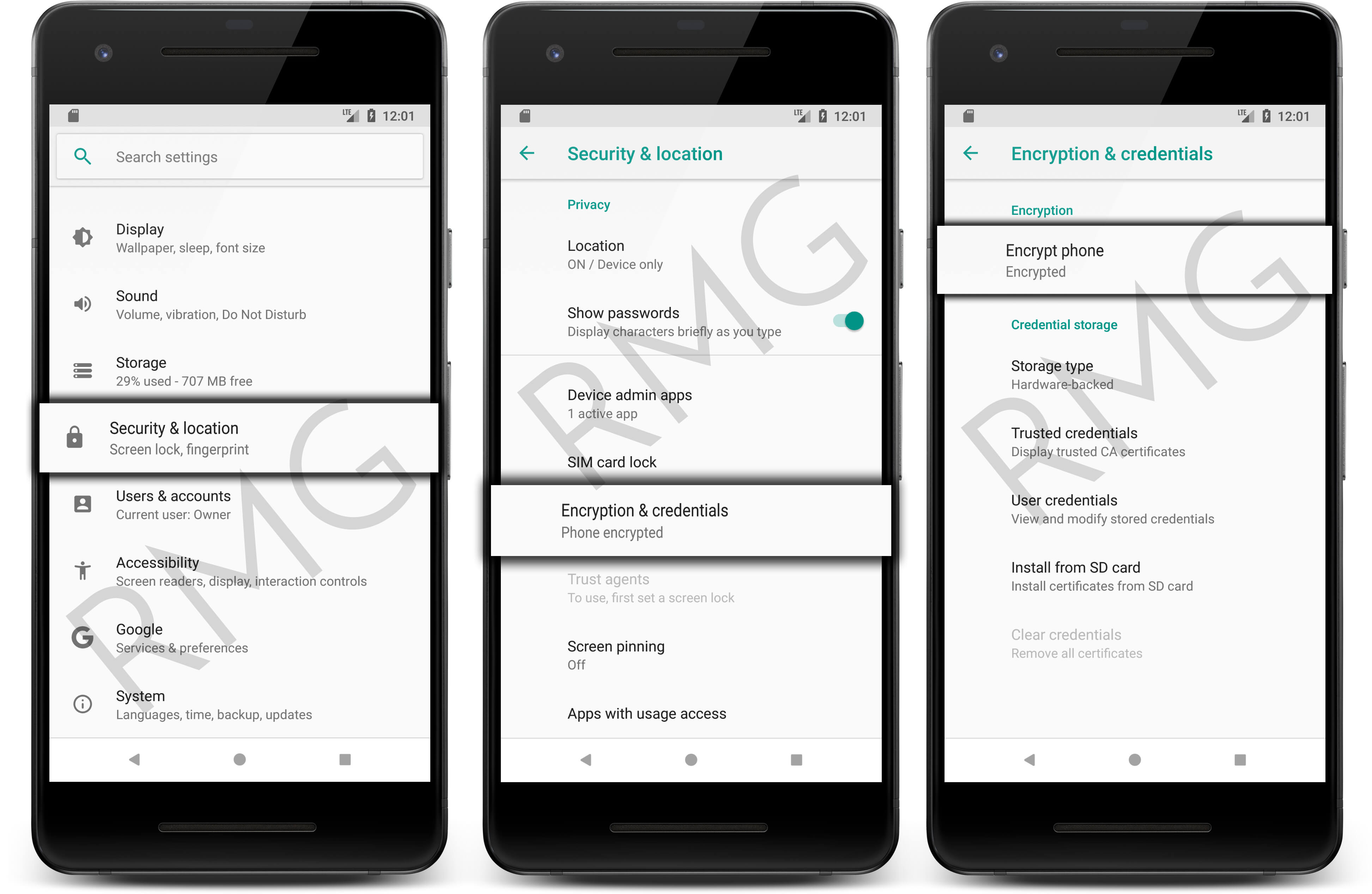
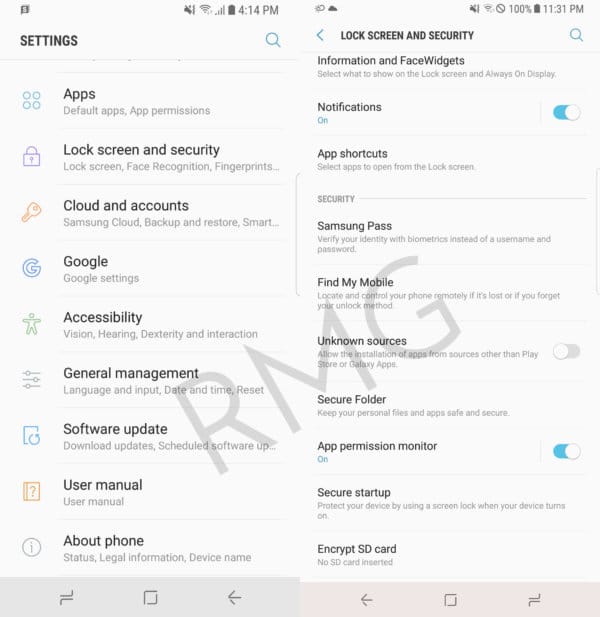
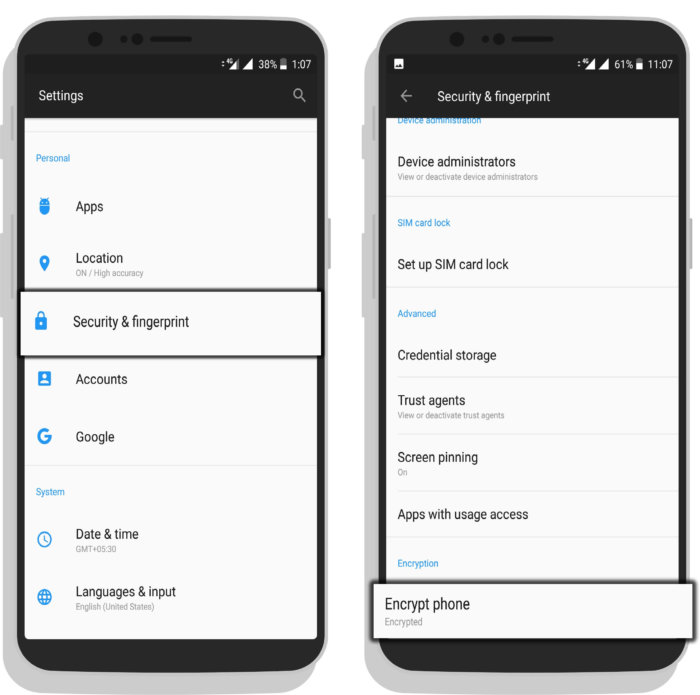
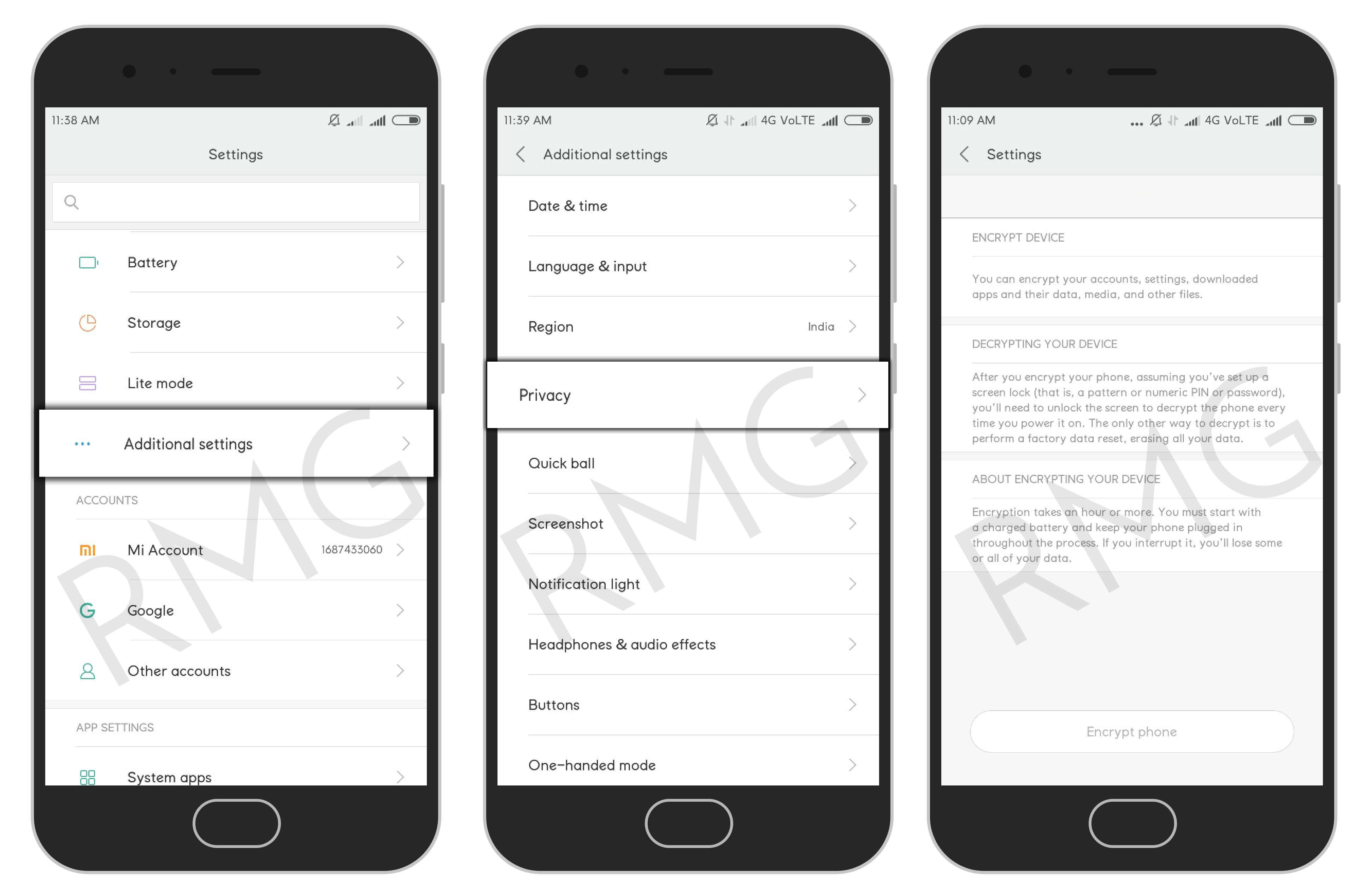
![]()