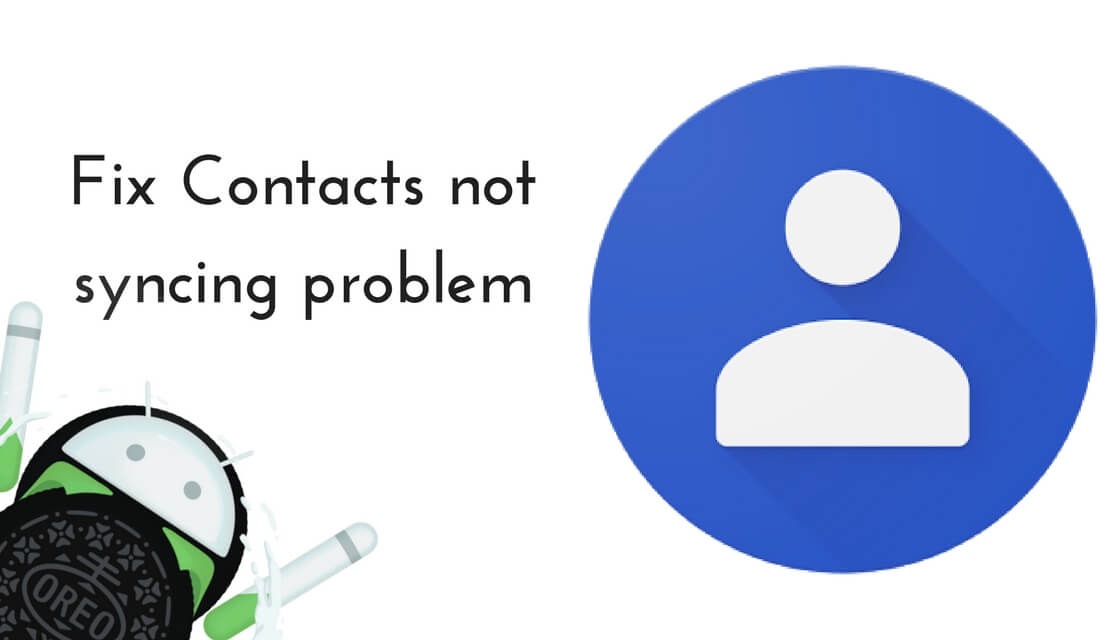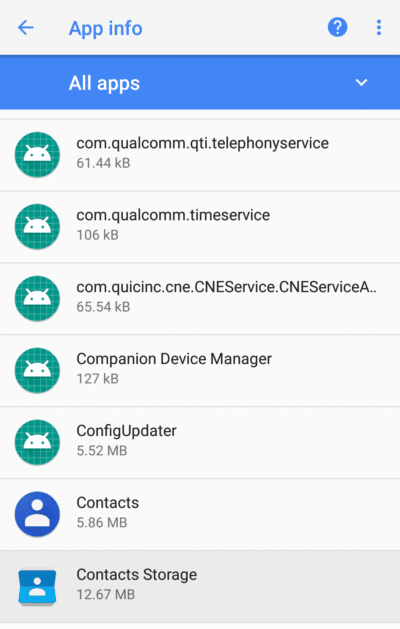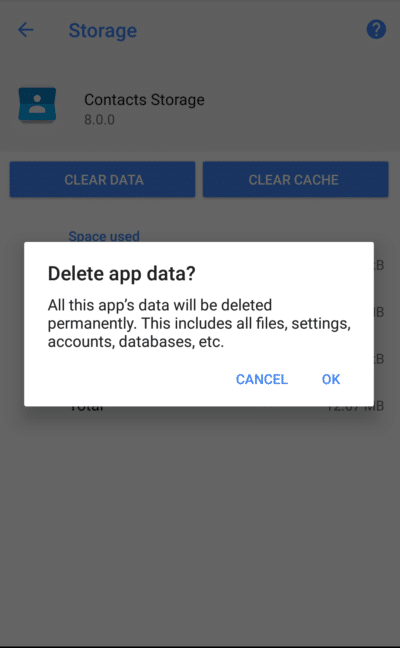In Android Oreo, the contacts don’t sync correctly and always show an error while syncing saying that the ‘Sync is experiencing issues, and will be back shortly‘. Even if the user disabling sync and enabling the sync option the error shows the same. Users are facing this problem only in Android Oreo. Many users already tried several methods to fix the issue, like factory resetting the device, removing the Google+ links from the contacts app, clearing the cache and data of the contacts app and many other methods. But some of the users found a way to sync the contacts on Android Oreo. if you are one of the users who are facing the contacts syncing issues. Follow the step-by-step guide to fix Contacts not syncing problem on Android Oreo. Also Read: Top 15 Best Must have Android Apps for Google Pixel 2/Pixel 2 XL
Steps to fix Contacts not syncing problem on Android Oreo
This can be fixed with just a few clicks. You don’t have to do any fresh install or wipe your device.
Open Settings on your device and navigate to Apps. In Apps section, click on App Info and click on the three dots at the top right corner of the screen and select the Show system. Find the Contacts Storage. Open the Contacts Storage, click on Storage and then click on Clear Data.
Done
Hope this will fix the Contacts not syncing problem on Android Oreo. Let us know if this method worked for you.