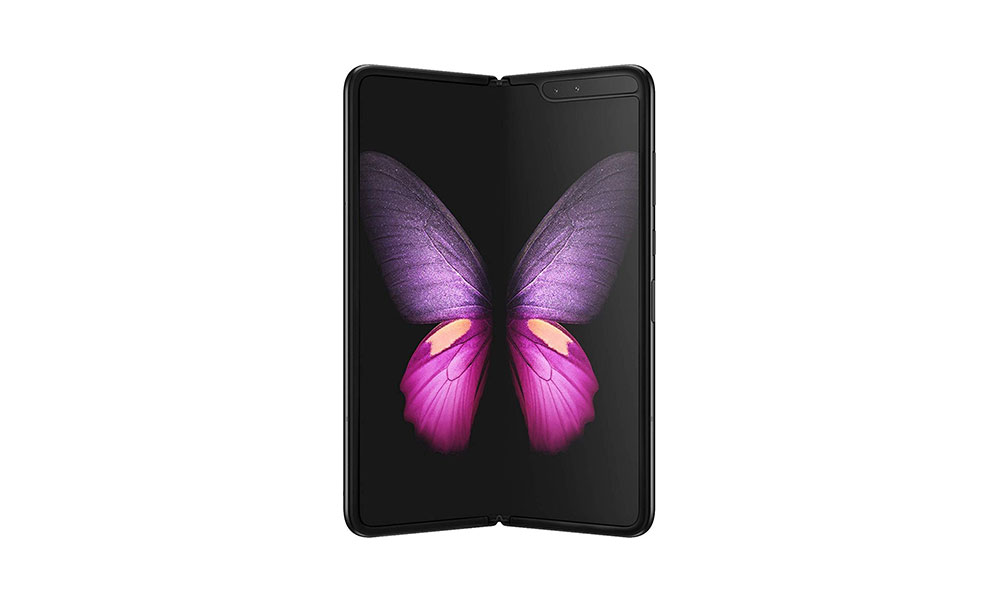The new One UI 2.1 update brings improved dark mode, improved color elements, improved quick share menu, latest security patch update, etc. Now, talking about the latest security patch update, the Galaxy Fold 5G users are receiving the March 2020 Android Security Patch level that improves the system security. While the full OTA update weighs around 2.3GB and it’s rolling out in a gradual way. Therefore, the OTA update will take a couple of days to appear on all the Galaxy Fold 5G models globally.
So, we will recommend you to check for the OTA update on your phone using the Settings – Software update – Download updates manually. If the latest update is available, then you should download and install it. Keep in mind that the device has enough battery level and connected to Wi-Fi. Otherwise, you can wait for the official OTA update notification. Alternatively, you can manually download the latest firmware and install it by following the steps below.
Download Link
Galaxy Fold 5G One UI 2.1 | Download Firmware
Steps to Flash Stock Firmware on Samsung Galaxy Fold 5G (One UI 2.1)
Guide to Install Samsung Stock Firmware via ODIN Tool That’s it. Keep visiting the blog for more info.