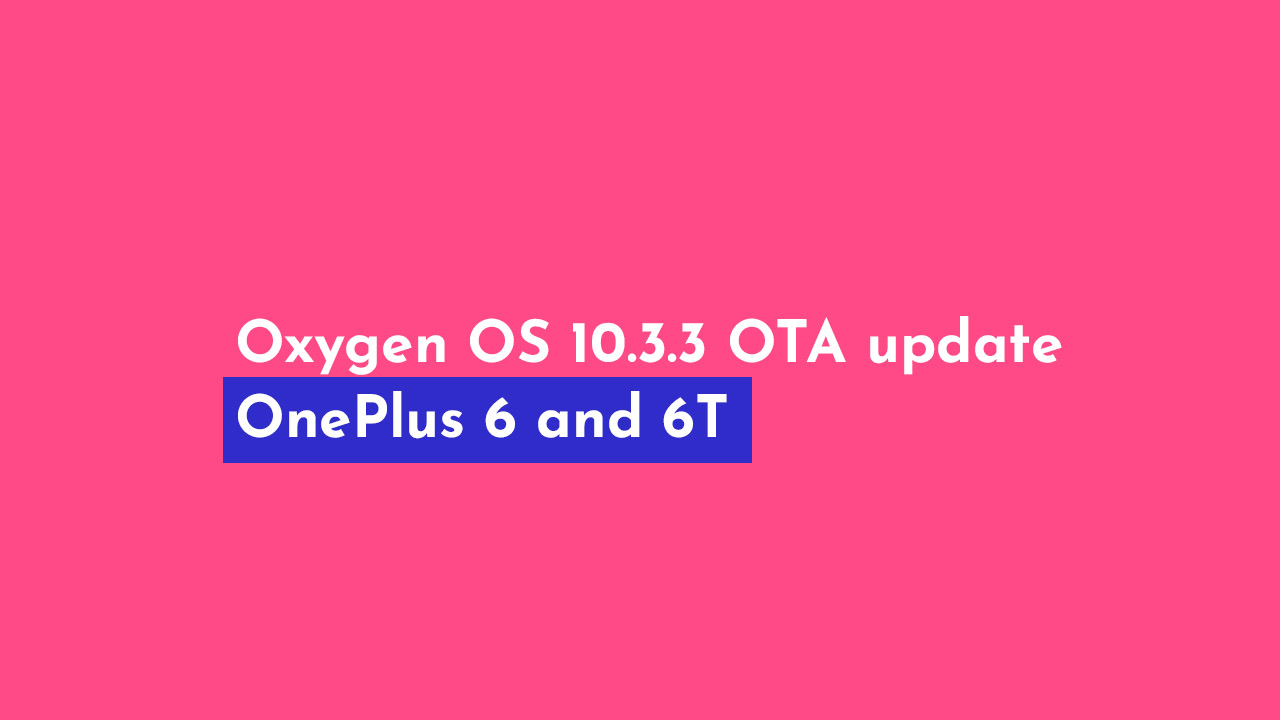Now, talking about the Oxygen OS 10.3.3 stable update for the OnePlus 6/6T, it fixed the black screen randomly appearing while playing games issue. It also updated the GMS package to 2020.02 and improves the system stability with general bug fixes. If you’re interested in this update, you can check for the OTA update manually on your device via Settings – System – System Updates. Meanwhile, you can download the update via the Oxygen Updater app.
Changelog: Oxygen OS 10.3.3 OTA
System Fixed the issue with a black screen randomly appearing while playing games Updated GMS package to 2020.02 Updated Android Security Patch to 2020.04 Improved system stability and fixed general bugs
Network updates Integrated VoLTE & VoWifi support for Telenor – Denmark Integrated VoWifi support for RJIO – India Cloud Sync updates [India only]Updated the CloudService to Version 2.0
We hope you’ve found this article useful. Keep visiting the blog for more info. Source: OnePlus