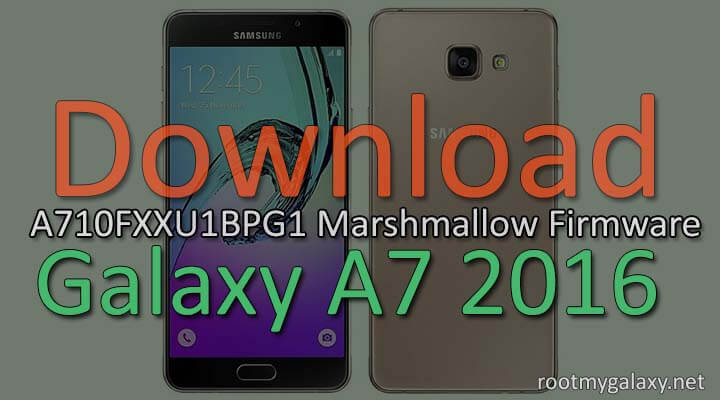Samsung has started rolling out the much-awaited and hyped official android 6.0.1 Marshmallow update for Samsung Galaxy A7 SM-710F (2016).The Update is available via OTA (Over-the-air).You can check for the update manually.But make sure your device’s bootloader is locked if it is unlocked or device is rooted then you are not going to get the marshmallow update notification.You have to manually flash the Official Marshmallow Firmware On Samsung Galaxy A7 2016 using Odin. The OTA Update comes with build no. A710FXXU1BPG1.Previously Samsung has updated 2015 Galaxy A8 and Galaxy A5 to official Android 6.0.1 marshmallow and now the 2016 galaxy A7 joins the list.If you have a Samsung Galaxy A7 2016 you can manually check for the update.If there is no OTA Update available then wait for few days, the OTA Update will be available in your region. [symple_box color=”gray” fade_in=”false” float=”center” text_align=”left” width=””]To Check For Update, Go to settings » About Phone » Software Update[/symple_box] The Android Marshmallow 6.0.1 Official Update For Samsung Galaxy A7 SM-A710F comes with loads of extra useful features, security and stability updates, new TouchWiz, Quick connect a.You will also get the DOZE Mode resulting in good battery life.This update comes with loads of bug fixes.We highly recommend updating your Galaxy A7 2016 to latest marshmallow Check out the download links below. Make use of the tool provided there to search update for your device and download the latest firmware file available.
DOWNLOAD SAMSUNG GALAXY A7 A710FXXU1BPG1 Official Marshmallow Firmware
Samsung Galaxy A7 SM-A710F Android 6.0.1 Marshmallow A710FXXU1BPG1 [su_button url=”http://downloadmirror.co/29Vz/SEK-A710FXXU1BPG1-20160714161620.zip” style=”flat” background=”#22143b” icon=”icon: download”]Download Here[/su_button] (Filename: SEK-A710FXXU1BPG1-20160714161620.zip | Android 6.0.1 Marshmallow | 1.5GB) Download Latest Odin (Odin 3.11)
HOW TO UPDATE GALAXY A7 A710F TO ANDROID 6.0.1 MARSHMALLOW MANUALLY VIA ODIN
Download the latest Firmware (.tar) file from the download section Once you download the requisite firmware files above download section, use Odin installation instructions for Samsung devices given in this link > Procedure to install Android 6.0.1 Marshmallow firmware using Odin[icon name=”external-link” class=”” unprefixed_class=””]
If you have any question related to this post, feel free to leave that in the comment section 🙂