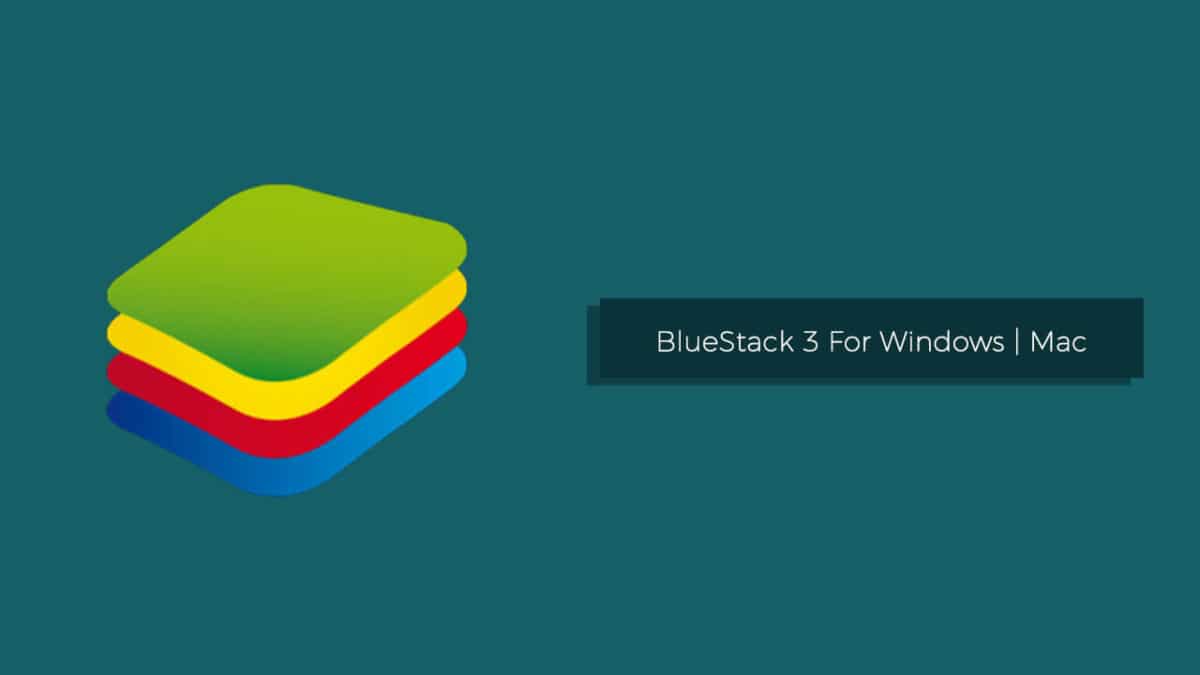The menu bar for this new upgrade will contain a profile box where you will be able to view the information of your Google accounts. Another new feature of this upgrade is the feature called BlueStacks Friends which allows you to connect with your fellow BlueStacks buddies. With the addition of BlueStacks Friends feature, you can get a little bit social. Another new feature of this app is that you will see a new multi-instance feature using which you can easily run BlueStacks in a separate window on which you will get to log in using a different account. It is convenient for those users who use multiple Google Accounts in BlueStacks. Another addition is the feature which allows the user to run multiple games in the BlueStacks. Now you can minimize the game which you aren’t playing and play a separate game without having to close the other game. Today in this post, we will be telling you how you can easily download and install BlueStacks 3 On Both Windows and Mac Computers. The process is fairly simple, you just need to download the application and then follow this step-by-step guide in order to install it On windows Pc and Mac.
Download BlueStack v3
[su_button url=”https://www.filesbeast.net/file/aK9ko” target=”blank” style=”flat” background=”#322651″ color=”#ffffff” size=”5″ wide=”yes” center=”yes” radius=”5″ icon=”icon: download” icon_color=”#2fec42″ text_shadow=”0px 0px 0px #010c16″]Download BlueStacks 3 Android Emulator[/su_button] [su_button url=”http://www.bluestacks.com/bluestacksgaming-platform-bgp-android-emulator.html” target=”blank” style=”flat” background=”#322651″ color=”#ffffff” size=”5″ wide=”yes” center=”yes” radius=”5″ icon=”icon: download” icon_color=”#2fec42″ text_shadow=”0px 0px 0px #010c16″]Official Download | BlueStack 3 From Official Site[/su_button]
How To Install BlueStacks 3 on Windows PCs/Laptops
How To Install BlueStacks 3 On Mac