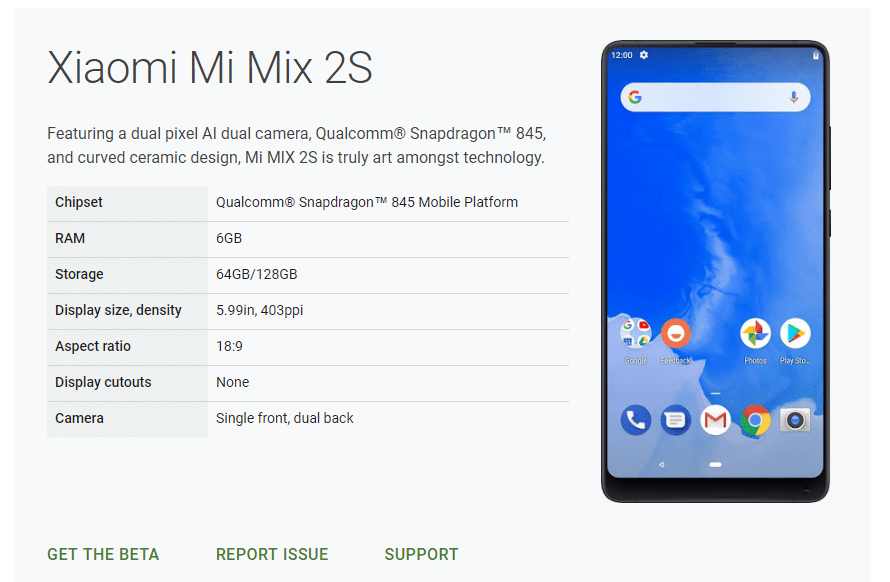Thanks to Project Treble, now non-Pixel users will also get the beta version of Android P on their devices. Previously this was not possible. Only Google phones used to get the latest Android Beta update. This is really a great thing for non-Pixel users. Xiaomi Mi MIX 2S was released in March 2018. It comes equipped with a 5.99-inch touchscreen display with a resolution of 1080 pixels by 2160 pixels. The device is powered by a 2.8GHz octa-core processor CPU coupled with 6GB of RAM. It has 64GB of internal storage (Non-Expandable). The Xiaomi Mi MIX 2S sports a 12-megapixel primary camera and a 5-megapixel camera on the rear and front respectively. It houses a 3400mAh non removable battery. Xiaomi’s Mi Mix 2s which is their latest Android smartphone has received the Android P (9.0) beta firmware. The ROM is not fully stable and can’t be used as a daily driver. If you use your Mi Mix 2s as your primary device then we recommend you not flash the beta firmware.
About Android P (9.0) Beta
Like any other beta releases, this Android P beta update has some bugs and it can’t be used as in daily life. If you are a developer you can install beta firmware to check who the OS is but if you a normal user, then we don’t recommend you flashing the beta firmware on your main primary device. Below we have listed some bugs Problem with Google Play music. (Stops randomly) Sometimes the UI stops while using in landscape mode No response when editing video in Photos Phone lags if you select voicemail Voice search option is unusable in settings Unable to edit the local videos
You May Like: List of Xiaomi Devices Getting Official Android 9.0 P Update
Download Android P (9.0) beta For Xiaomi Mi Mix 2S
Download Android P beta for Mi Mix 2S
How To Install Android P (9.0) beta On Xiaomi Mi Mix 2S
First, download the Android P Beta Firmware for the device, then follow the linked guide to easily Install Android P (9.0) beta On Xiaomi Mi Mix 2S using fastboot. [su_button url=”https://rootmygalaxy.net/how-to-install-stock-firmware-ota-update-zip-files-on-xiaomi-devices/” target=”blank” style=”flat” background=”#f9396c” color=”#ffffff” size=”5″ wide=”yes” center=”yes” radius=”5″ icon=”icon: location-arrow” icon_color=”#ffffff” text_shadow=”0px 0px 0px #010c16″]How To Install Stock Firmware OTA Update Zip / Fastboot Files On Xiaomi Devices[/su_button] If you have any question regarding this guide feel free to leave that in the comment section down below.