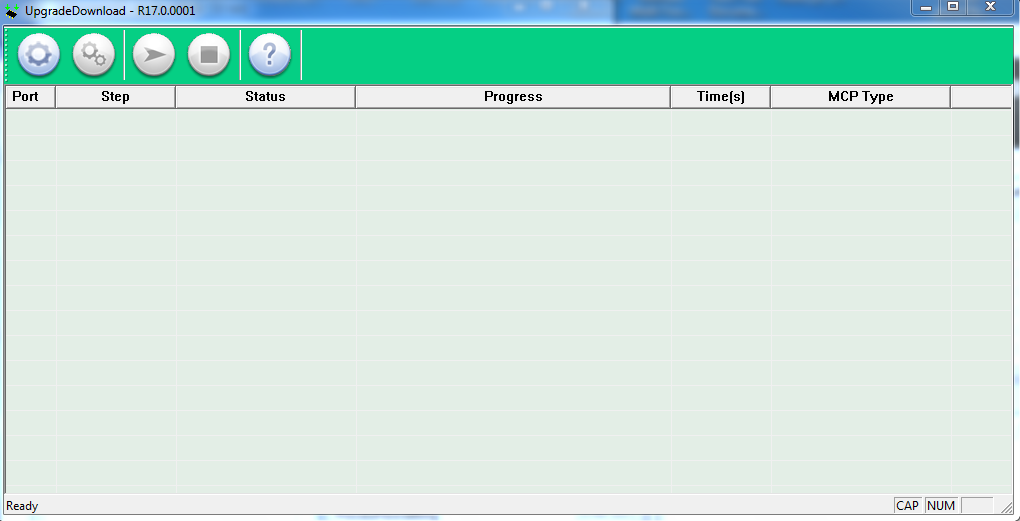The SPD Upgrade Tool is used for flashing PAC/ PAC5 files On Android smartphones. The older versions of the SPD Upgrade tool have few bugs but the latest SPD upgrade tool comes with newest patches and fixed bugs from the earlier versions. The User interface of the Spreadtrum Flash Tool is very simple and this tool is very easy to use. If you are interested in Spreadtrum Flash Tool, then you can download the Spreadtrum Flash Tool from the download section below. The Spreadtrum Upgrade Tool is very similar to SP FlashTool but supports flashing the device with SPD CPU [eg: iTEL android device] while SP Flash supports device with MTK CPUs.You can download Factory Upgrade Downgrade Spreadtrum Flash Tool from the download section given below.
Features of SPD Flash Tool (SPD Upgrade Tool)
This tool also supports .P5C ROMs, you can use P5C firmware or Stock ROM to upgrade or downgrade your smartphone using the Spreadtrum flash tool
To flash any Custom Recovery or Stock Recovery you can use this SPD Upgrade tool. Make sure that you have the right Custom Recovery file for your android device (It should be in .IMG Format)
Download SPD Flash Tool (Latest Version): Factory Upgrade Downgrade SPD Flash Tool
SpreadTrum Upgrade Tool R2.9.9001 (Latest) SpreadTrum Upgrade Tool R2.9.9005 SPD Upgrade Tool R23.0.0001
If you have any questions or suggestion regarding this article, feel free to share that in the comment section down below.